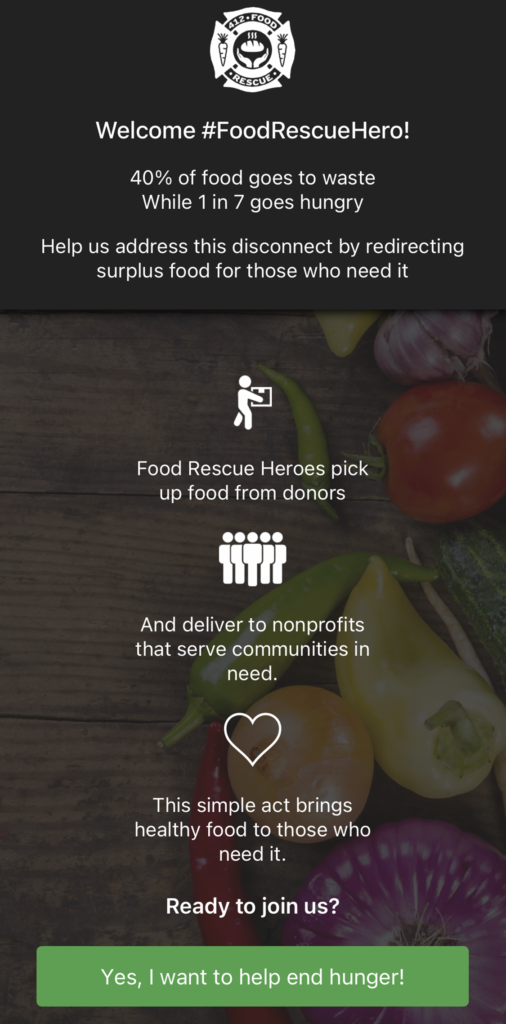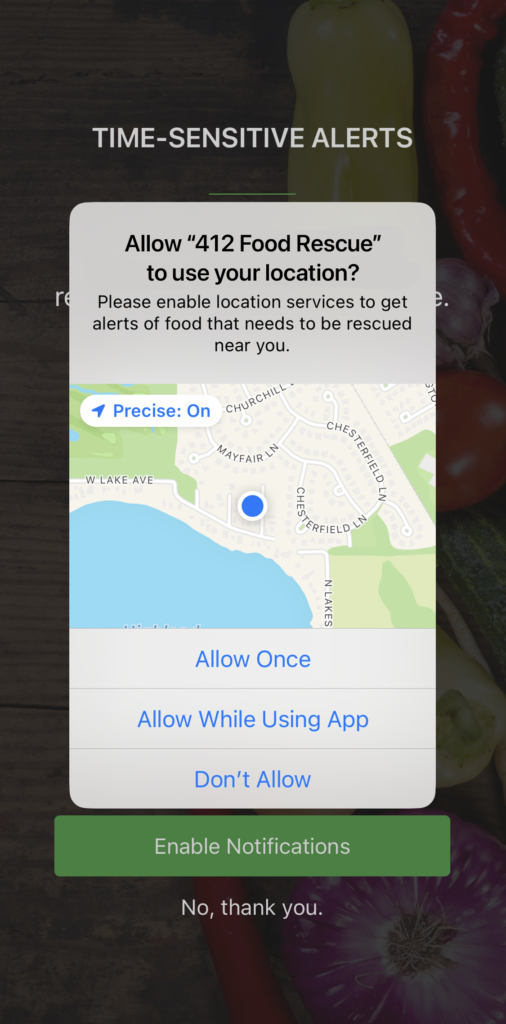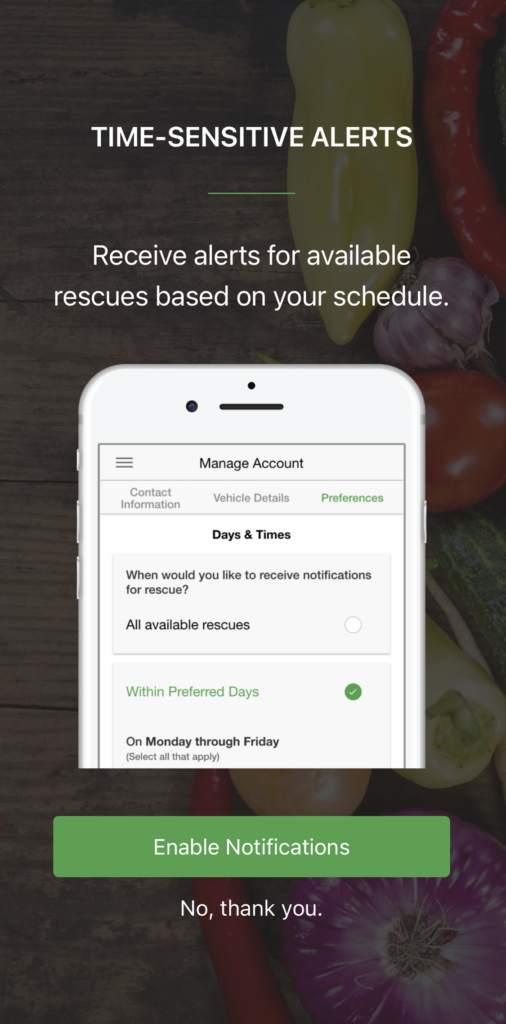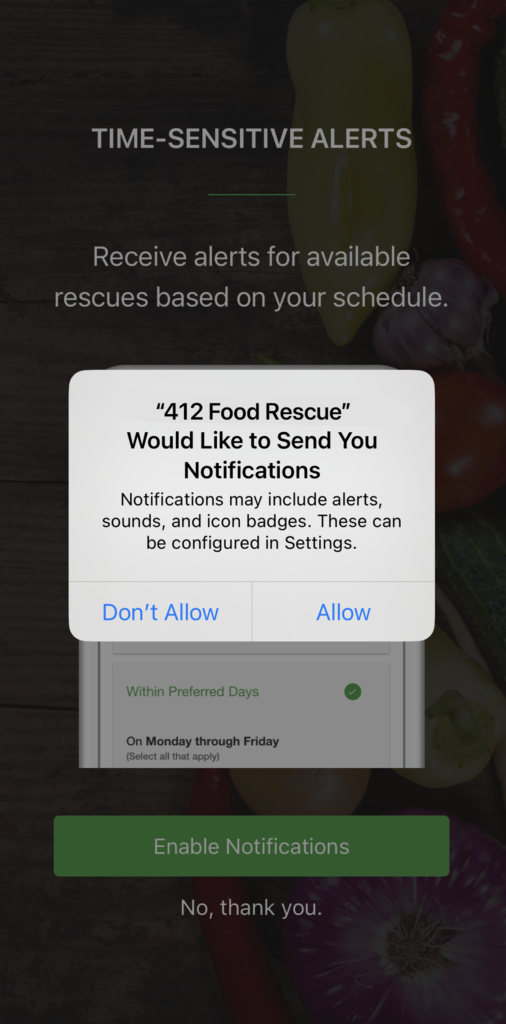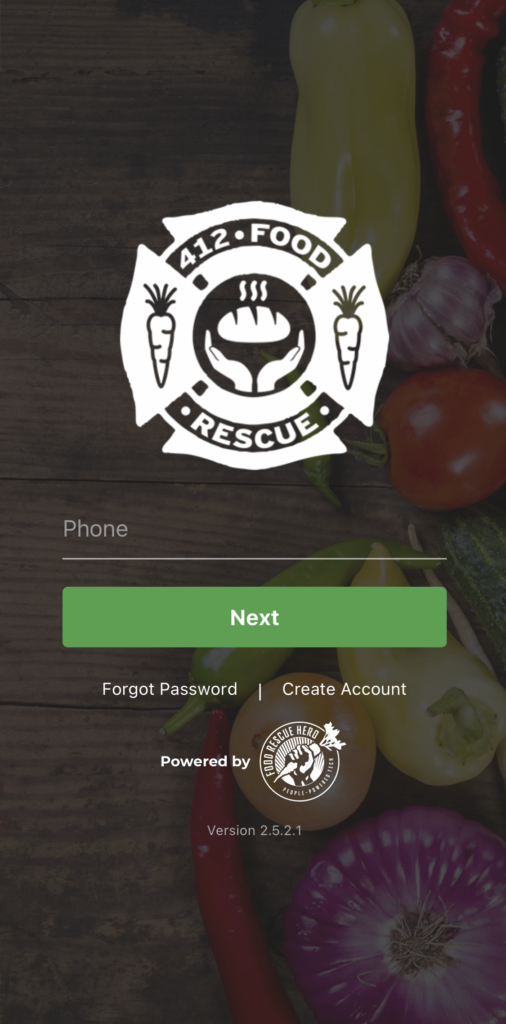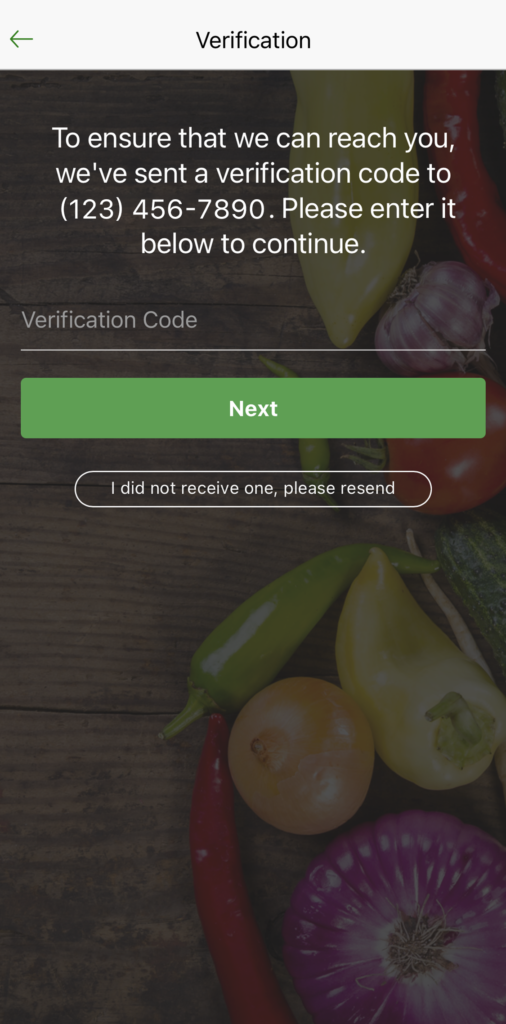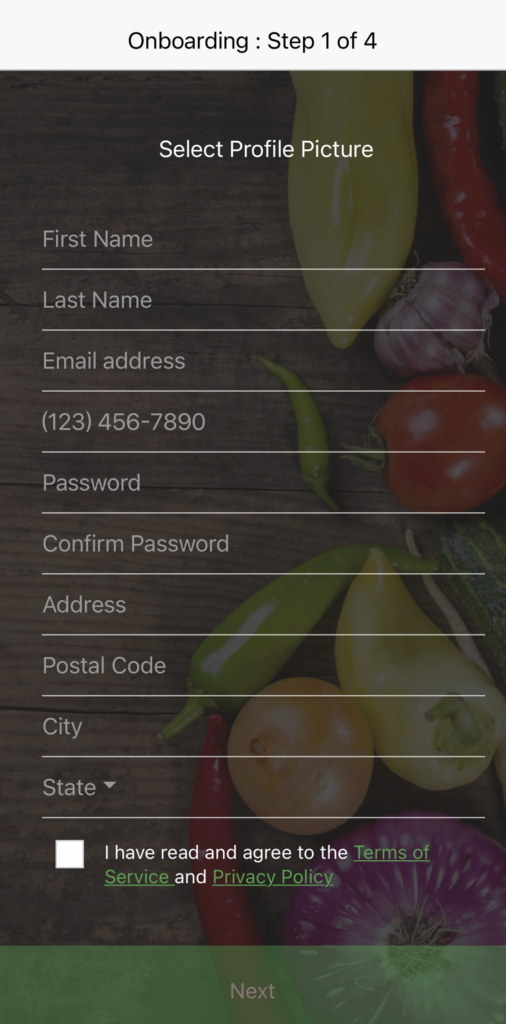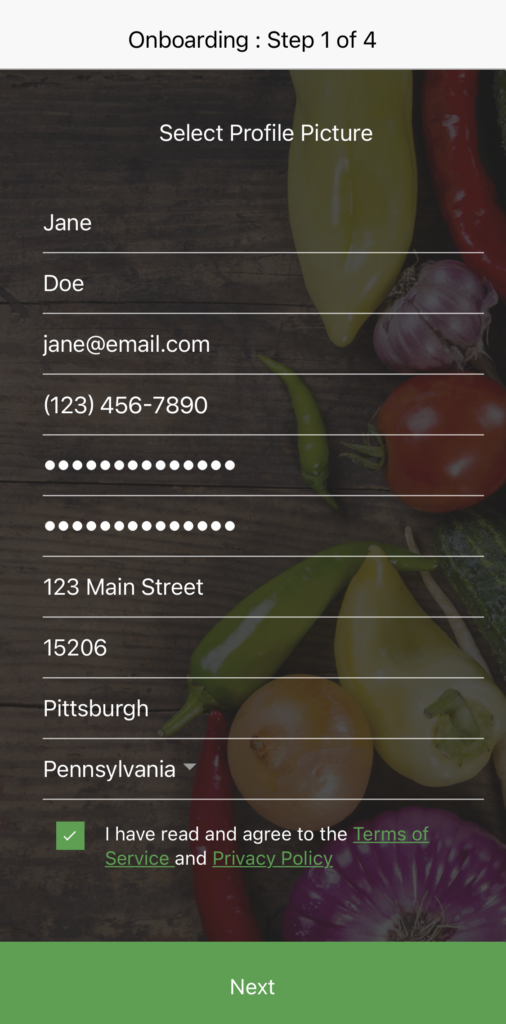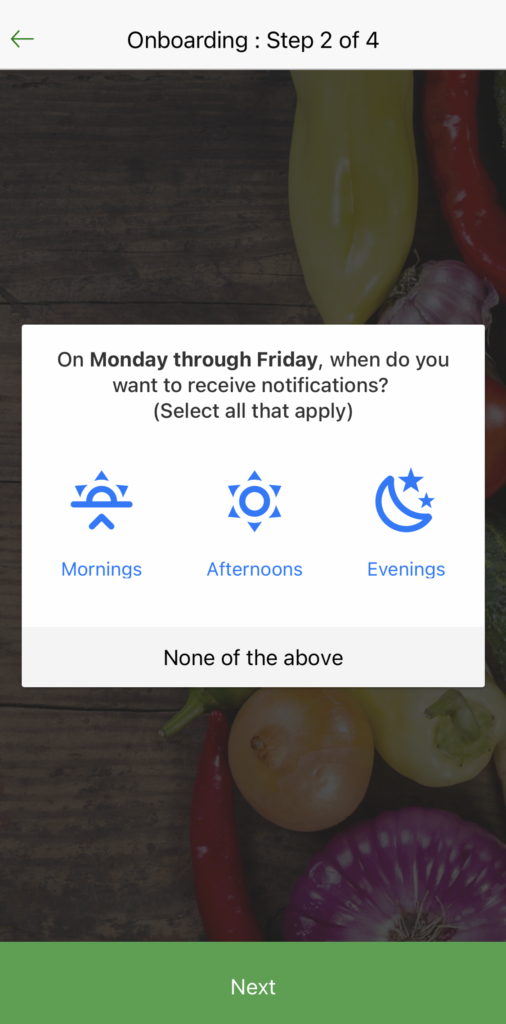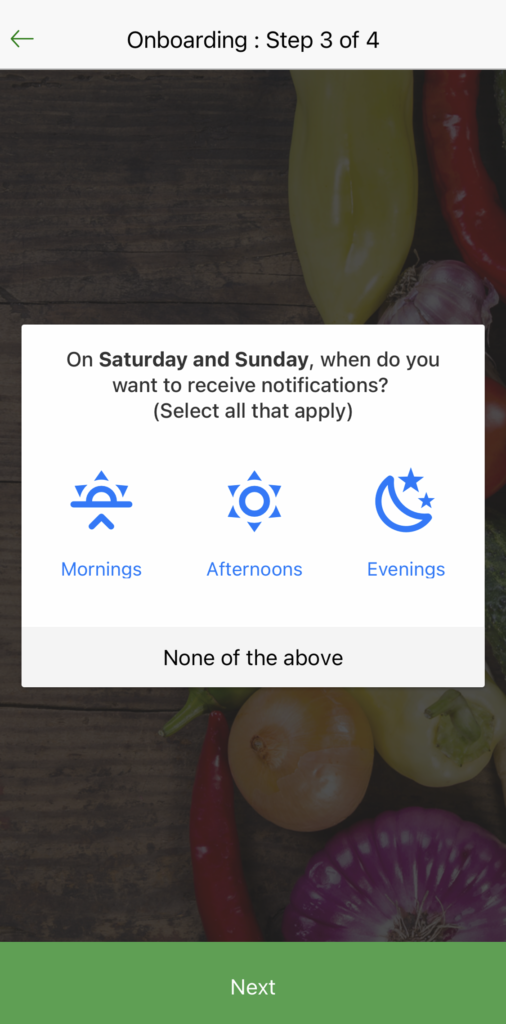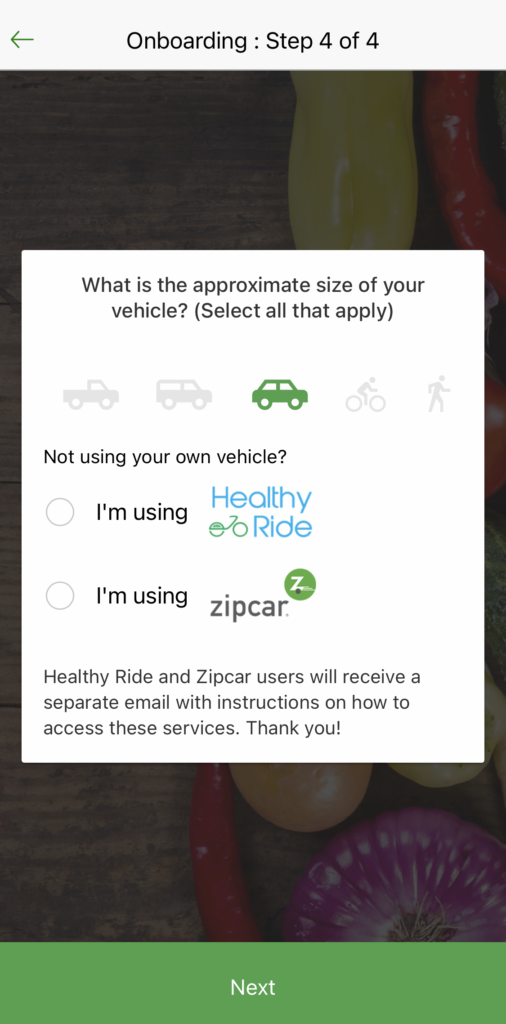Downloading the 412 Food Rescue app:
Step 1
Step 2
Download the app
Click the “Get” or “Install” button in the app store!
Once the app has finished downloading, you can open it up by clicking “Open” within the app store, or finding the app on your device and clicking the icon.
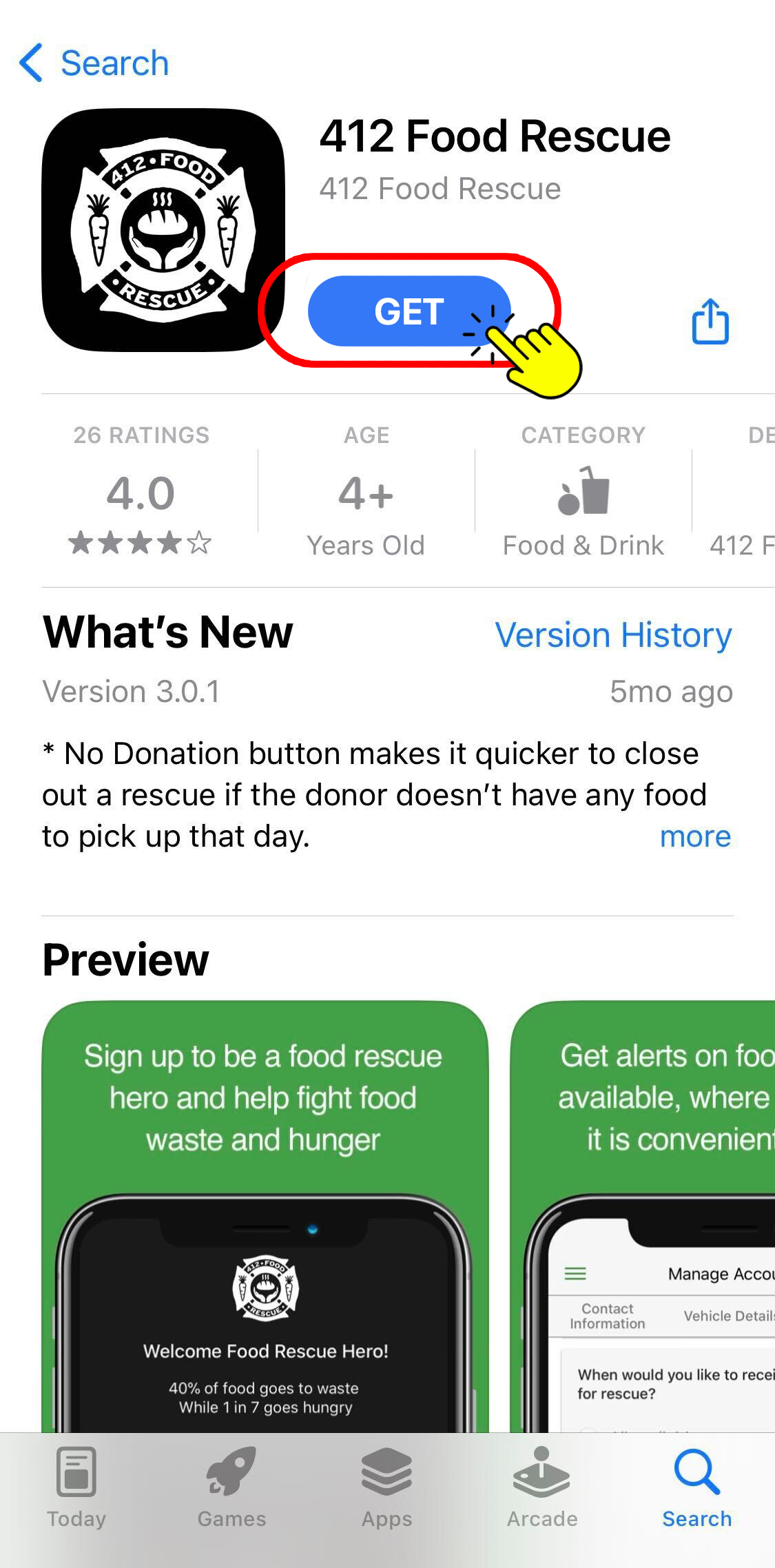
Step 3
Complete your profile
Provide some brief contact information: Name, address, email address
Your address and ZIP code lets us know your general location in cases when we’re asking for a volunteer to claim a specific food rescue, or to send thank yous at the end of the year!
These pieces of information will be kept private within the 412 Food Rescue database, and only used for specific outreach by our staff.
Scroll to see each step of the registration process:
Step 4
Allow notifications
Set up your customized notifications so you’re the first to know when a new rescue is available near you to claim!
We understand that everyone’s schedules are different, so choose your weekday & weekend availability.
Notifications let our team push through especially critical food rescues that need a volunteer immediately. It’s only because of your responsiveness that we’re able to coordinate last minute food rescues that need delivery on the same day!
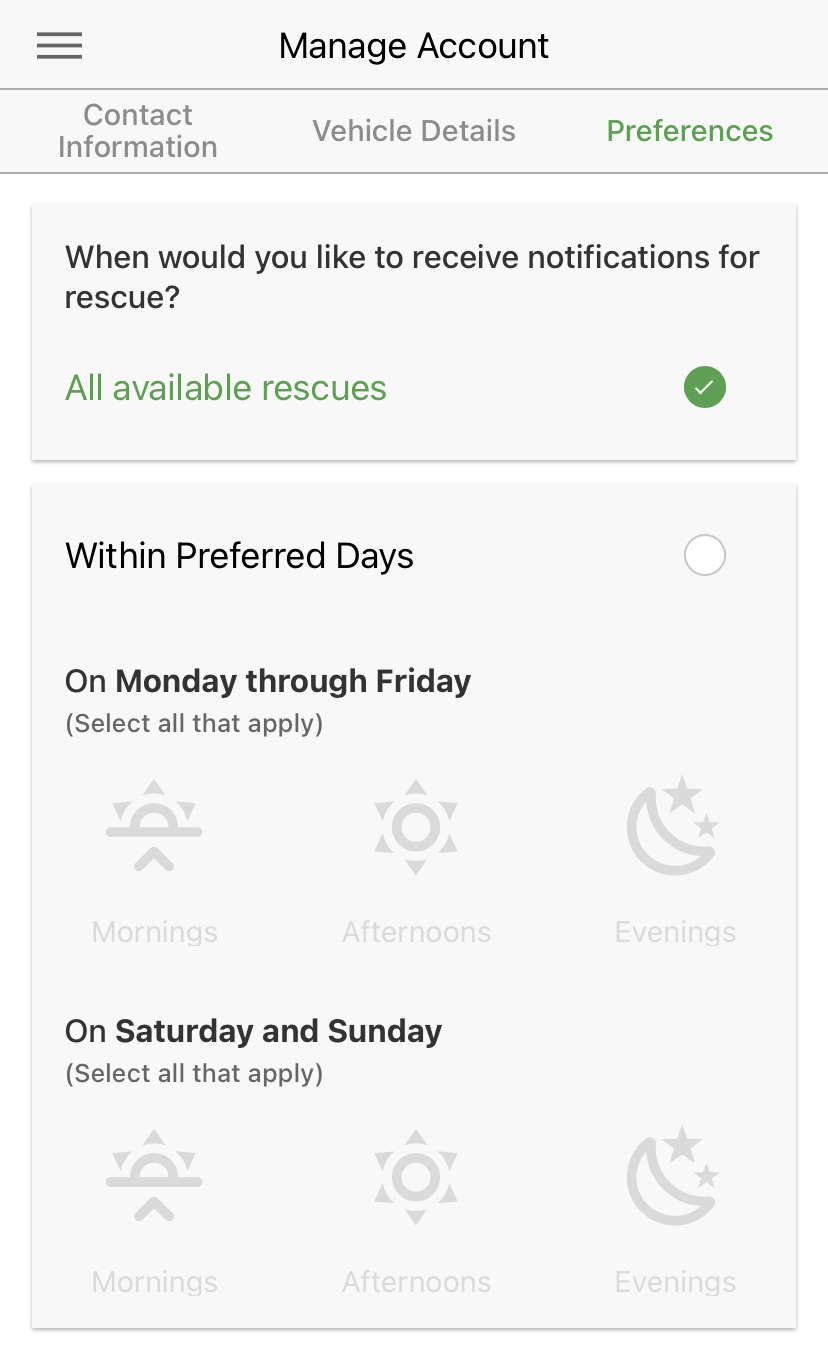
You're ready to start claiming food rescues!
Open up the 412 Food Rescue app – the map view should immediately come into view, where you can preview current food rescues to claim!